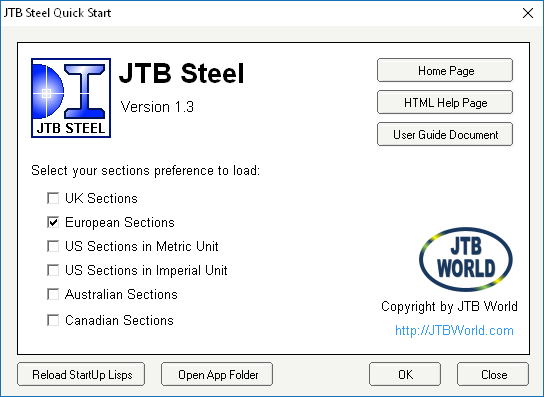
You can quickly select your startup library by click to Help button at Draw Palette top right corner. This will bring up JTB Steel Quick Start window (image above).
For more insight view of the JTB Steel Sections Library, click "Files" menu on Draw Palette (image below).
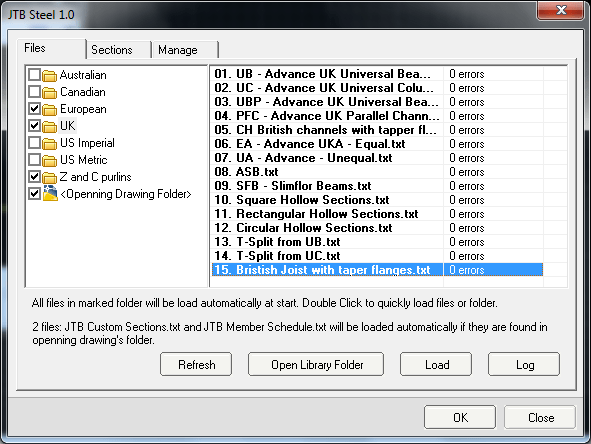
Steel Sections database files are text files, and can be easily created and modified by Microsoft Excel application.
Advance features: JTB Steel support you working with custom Member Schedule, custom profile, varies from project to project.